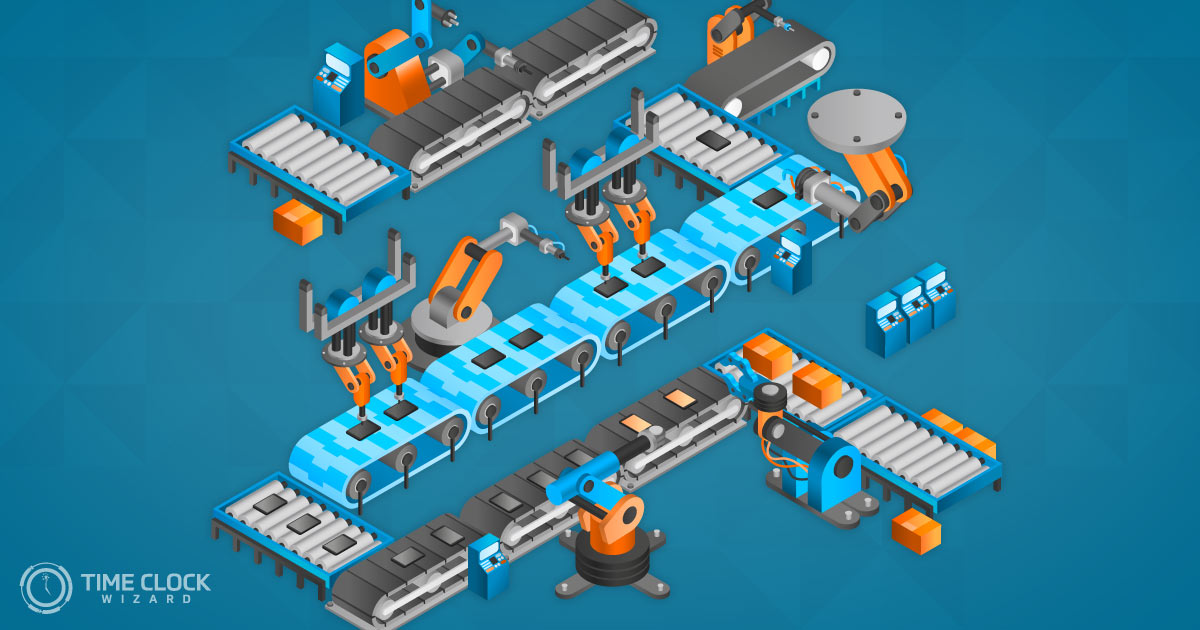The debate on the best social media marketing tool has caused dissension among marketers. Making a choice can be very difficult today with the many tools featuring different functions. In this article, we will be evaluating social media tools and their purposes.
The Importance of Social Media Management Tools
The primary purpose of social media tools is to improve productivity and efficiency. An ideal marketing tool should:
- Help spend less time managing social media counts
- Make the management of multiple accounts easier
- Help set up better social media campaigns and achieve excellent results
On the tool’s dashboard, find the following helpful features:
Team Collaboration: Support multiple team members on a single account
- Multiple accounts: Manage more than one social media account from major platforms
- Monitoring: For checking keywords, hashtags, other accounts, etc.
- Analytics: To gain insights and reports on social media activity
- Scheduling: Schedule posts for publishing automatically
Before choosing any tool, consider the following factors:
- Product direction
- Customer support
- Overall user satisfaction
- Usability
- Easy-to-learn
- Compatibility with the business needs
Social Media Marketing Tools
Agorapulse
- Agorapulse is currently considered the best social media marketing tool available. The dashboard is simple and all the accounts are listed on the left side of the dashboard, which makes switching between accounts easy. Every feature on the tools, including social media inbox, publishing, and monitoring are all on the top of the dashboard.
- The social media inbox contains essential updates from the accounts requiring attention. It is similar to a traditional email. Set automated moderation rules, which will allow Agorapulse to tag, hide, flag, or assign content to view only the most relevant messages in your inbox.
- The other noteworthy feature is the editorial calendar. The tool does not only allow you to publish to your social media accounts and schedule them, but you can also organize the posts on a calendar, beautifully. This helps the deciding the publishing dates and plan your updates on social media.
- The monitoring tool keeps track of all shares and mentions on social media. Set the tool to monitor specific keywords, hashtags, and places on Instagram or Twitter.
- The reporting interface of Agorapulse is appealing and detailed. The analytics covers audience, engagement and brand awareness, which is usually the most important data. It is also possible to view the number of posts and comments reviewed and estimated response time.
- The CRM function of Agorapulse is perhaps the most distinctive feature that sets it apart from other dashboards. The tool makes it incredibly easy to monitor followers and friends to know the most engaged users. The tool also shows potential brand ambassadors and influencers, including followers with the highest followers.
PostPlanner
- PostPlanner was once a tool for planning Facebook updates. It has evolved into a versatile marketing tool for improving engagement on social media.
- PostPlanner allows you to watch out for high performing content containing any hashtag, topic, or on an account. The information will help generate ideas for updates that will improve reach, user engagement, and consequently, traffic.
- The tool also helps with content development. Just add preferred blogs, hashtags, keywords, and social media accounts to share or use to develop future posts.
- The tool has a post planning feature. The monitoring and reporting aspects are not detailed.
Hootsuite
- Hootsuite is perhaps the most popular social media marketing tool for business out there, and one with many concerns. The tool allows you to connect up to 35 different social platforms, a feature you will not find on many other dashboards.
- The monitoring feature is also easy and allows you to keep tabs on keywords, mentions, hashtags, etc. It is not comprehensive enough, and in some cases, using Facebook insight or Twitter Analytics provide more information.
- Hootsuite allows scheduling updates, but that’s not all. The AutoSchedule feature publishes posts at the best time for maximum effect.
- The contacts feature shows your followers and who you’re following. From the dashboard, you can follow and unfollow users and use tags to sort and assemble everyone. The new campaign feature is still in beta mode and will make it easy to set up contests, sweepstakes, and gallery.
- The interface is not complicated but can be confusing for starters. Also, the analytics and price of the pro and business plan are major drawbacks.
SproutSocial
- The dashboard of SproutSocial is minimalistic and simple-to-use. SproutSocial has Smark Inbox which collects messages in a single section to make it easy to manage and monitor. This particularly helps if you run high traffic accounts and continuously.
- Schedule posts and invite the team to review and edit the shared calendar. The analytics reporting is excellent, but the most remarkable feature is the possibility of evaluating the activity and engagement of team members.
Sendible
- Sendible full-fledged marketing tool with features for audience engagement, publishing schedules, social activity monitoring, and analytics. It is compatible with Facebook, Google+, Twitter, Pinterest, and blogs.
- There is a post calendar where you can monitor the publishing activity on social media. Sendible also helps to track mentions all over the web, not just on the platform. Sendible has integrated Google Analytics to monitor the effects the marketing campaigns are having on your website traffic.
- The advantage of Sendible is the easy to use interface, including support for SMS and Email Marketing integration.
Buffer
- Buffer is a primary tool designed to make publishing on social media easier and faster. It supports personal use and team collaborations. The best feature of buffer is perhaps the Pablo integration. Pablo allows the creating and publishing of images, seamlessly. This is beneficial because images get more engagement and increase traffic.
- Buffer allows scheduling, provides analytics and helps to generate post ideas. It is useful for those who want to increase engagement, but many features are unavailable in the basic plan unless upgrading to the business or enterprise plan.
Oktopost
- Oktopost is an outstanding social media marketing tool dedicated to B2B marketing. The interface is somewhat similar to Hootsuite, but cleaner and appealing, and provides a better user experience.
- Watch keywords, brand mentions, and company pages. The social inbox notifies you of all activities on your social media accounts. The content curation feature helps create worthwhile content for the audience.
- The Social Amplification feature of Oktopost is perhaps its best. Make employees brand advocates and thought leaders for the company on social media platforms.
- The analytics and reports are detailed and well outlined, making it easy to monitor engagement and conversions on social media. For a B2B company or marketer, he or she will find this management tool incredibly beneficial for the social media strategy.
Tailwind
- Tailwind is an excellent marketing tool for image-based social media networks like Instagram and Pinterest.
- Pinterest lovers will love this tool. Tailwind allows you to pin content to several boards, seamlessly drag and drop content on your calendar, and track mentions and conversions. The program also has a browser extension for making multiple pins from any website.
- Using Tailwind can wildly change the way you post pins to strategically optimize your pin calendar based on the audience’s activity. It also provides insights into the correctness of content for publishing.
- The Instagram features are still unavailable but promise to be similar to those of Pinterest. Ultimately, Tailwind is the perfect option for Pinterest Marketers.
MaySocial
- MaySocial makes it possible to manage Facebook, Twitter, YouTube, LinkedIn, and Tumblr accounts on one main dashboard. There is a social inbox for notifications coming from all the platforms.
- Dashboard allows you to watch social networks for engagement and brand mentions for faster response rate. Set up and manage social media promotions and schedule posts for publishing.
- Like Buffer, easily create visual content for social networks. MaySocial gives access to millions of royalty-free images from different websites. Edit photos with this tool.
Social Quant
- Many consider Twitter the best encompassing platform for customer service, more reach, brand visibility, social media marketing, and for generating traffic to a website. Social Quant is designed to help get the best of twitter – more user engagement, more brand awareness, and increased targeted followers.
- Social Quant works by discovering more targeted followers using the set keywords so that following consists mainly of people who are interested in the business and content. This will help get better engagement, brand visibility, and traffic.
- In summary, Social Quant is excellent for marketers who want the best results from their twitter accounts. If you don’t have enough followers or engagement on your page or you are a beginner seeking to build your audience fast, then Social Quant will be the most useful tool.
BuzzSumo
- This is one of the best tool for fresh, viral content on the internet. With Buzzsumo, input a topic or set of keywords, and receive a detailed report of the most popular posts in each group, including the list of influencers who are sharing the posts.
- It is excellent for discovering new ideas for social media promotions and content marketing campaigns, and influencers in a business that can help boost your brand reputation, visibility, and followers.
Depending on your needs, these social media marketing tools are useful for generating results for your social media pages. Every marketer has different needs, and these tools have various features to fit those requirements. It is up to you to decide which one is the most suitable.