
Struggling to juggle the complexities of team schedules? Creating employee schedules that benefit everyone can seem like a daunting task, but it’s crucial for maximizing productivity and keeping everyone happy. Whether you’re a seasoned manager or just stepping into a leadership role, finding the right balance in your scheduling approach is key.
Imagine a workplace where every shift runs smoothly, and all team members feel valued and accommodated. Sounds ideal, doesn’t it? Well, it’s totally achievable! With some efficient tips and strategic planning, you can create employee schedules that not only meet the needs of your business but also enhance your team’s work-life balance.💡
In this guide, we’ll delve into practical strategies to help you master the art of effective scheduling. Get ready to transform your approach and foster a more productive, harmonious workplace!
Understanding the Basics of Employee Scheduling
When starting to create employee schedules, it’s crucial to grasp the basic concepts that will ensure the schedule benefits both the organization and its employees. But what are these basics, and why are they so important? Let’s dive into the fundamentals of employee scheduling and discover how they lay the groundwork for more complex scheduling strategies.
Key Elements of Employee Scheduling
- Understanding peak operation hours
- Assessing employee skill sets and roles
- Compliance with labor laws
At its core, employee scheduling involves allocating shifts and responsibilities to employees in a way that aligns with business goals while considering individual preferences and legal requirements. Have you ever wondered how a well-balanced schedule can improve an employee’s job satisfaction and productivity?
Effective scheduling starts with knowing when your business needs the most hands on deck—the peak hours. Matching these hours with the right employees, based on their roles and skill sets, can significantly boost efficiency. Moreover, it’s not just about business needs; ensuring compliance with labor laws avoids legal pitfalls and promotes a fair workplace. Stay tuned as we explore more about maximizing efficiency in the following sections.
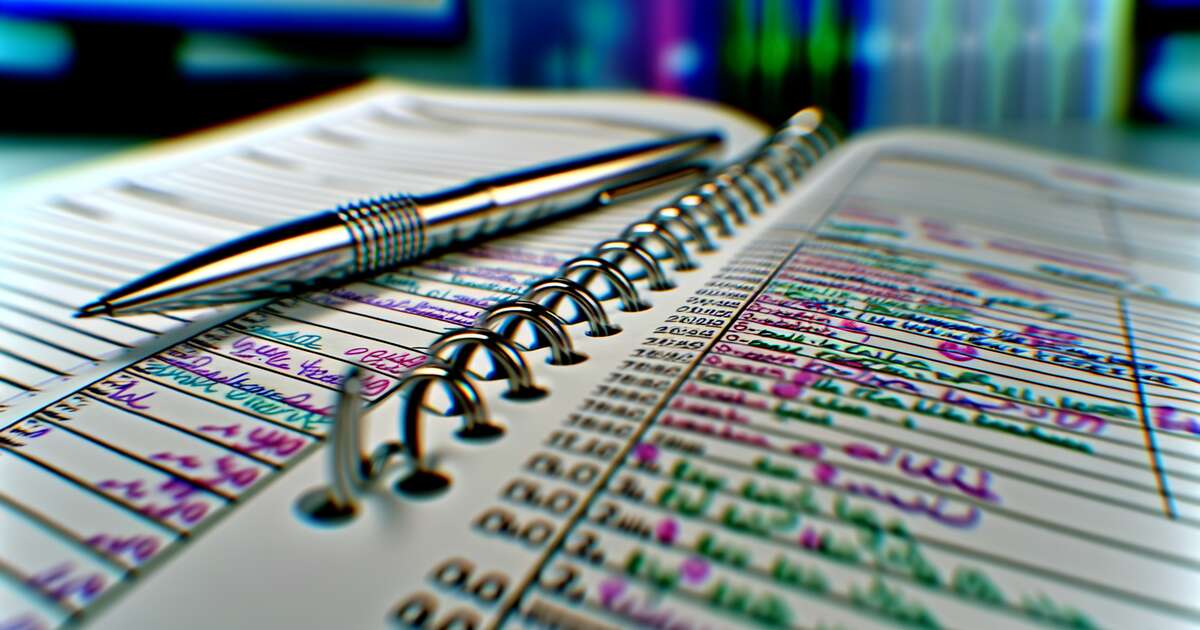
Key Factors to Consider When Creating a Schedule
Drafting a functional and fair employee schedule is more art than science. When planning this critical aspect of business management, several key factors should be considered to ensure the schedule benefits everyone involved. But what exactly are these factors, and how can they impact the overall effectiveness and satisfaction levels of your team?
Employee Availability and Flexibility
One of the prime considerations must be the availability and flexibility of your employees. Are you factoring in their personal commitments and preferred working hours? Can you provide flexible schedules that accommodate their needs without compromising business operations? Balancing this can significantly enhance job satisfaction and reduce turnover rates.
Peak Business Hours
Identifying your business’s peak hours is crucial. Deploying the right amount of labor during these times ensures efficiency and meets customer demands effectively. Have you analyzed customer flow trends to determine these peak times? Aligning employee schedules with these insights can maximize productivity and service quality.
Legal and Contractual Obligations
Never overlook the legal ramifications of scheduling. Compliance with labor laws, including overtime regulations and minimum shift durations, protects your business from potential legal issues. Are your schedules compliant with these requirements? Ensuring adherence to legal standards not only safeguards your business but also fosters a fair working environment.
Techniques to Maximize Efficiency with Employee Schedules
When you’re tasked to create employee schedules, efficiency isn’t just a buzzword—it’s a necessity. But how can we strike the perfect balance between company goals and employee satisfaction? Let’s explore some proven techniques that can streamline the scheduling process and boost overall productivity.
Prioritize Shift Patterns for Peak Times
One effective strategy is to analyze your business cycles and identify peak times. By aligning your staffing needs with these high-traffic periods, you not only ensure optimal customer service but also reduce idle time for employees. Have you thought about how this could affect your bottom line?
Implement Cross-Training
Training employees to perform multiple roles not only increases operational flexibility but also keeps the workforce engaged and motivated. With cross-trained staff, creating a schedule that covers all necessary roles during absences or peaks becomes much simpler. Isn’t that a clever way to enhance workforce adaptability?
Leverage Employee Input
Involving employees in the scheduling process can lead to better job satisfaction and reduce turnover. Use surveys or scheduling tools that allow employees to state their availability or preferred shifts. This collaborative approach can make your schedule more flexible and employee-friendly. How empowering does that sound?
Using these techniques not only helps in optimizing the process of creating employee schedules but also ensures that the schedules work in favor of both the employees and the company. With these strategies, you’re well on your way to crafting schedules that everyone will benefit from!

Balancing Employee Preferences with Business Needs
Creating employee schedules that satisfy both the team’s preferences and your business requirements can seem like a tightrope walk. How can you ensure that your employees feel heard without compromising the operations of your company?
Communication plays a crucial role in this balancing act. Transparent discussions regarding scheduling policies and constraints help set realistic expectations. Why not involve your team in the scheduling process? This inclusion can boost their morale and increase their willingness to cooperate with the schedule requirements.
- Establish clear and transparent communication about scheduling policies.
- Regularly review and adjust schedules based on employee feedback and business performance.
- Incorporate flexible scheduling options where possible to accommodate personal needs.
Finally, considering the use of scheduling software might bring a transformative change to how you manage employee schedules. These tools often come with features like preference logs and automated shift rotations, making it easier to balance business needs with employee satisfaction. 🕒
Utilizing Software Tools for Effective Scheduling
In the realm of creating balanced and functional employee schedules, leveraging the right software tools can be a game-changer. With dozens of options at your fingertips, how do you choose the right one? It starts by identifying what features are most important for your specific needs. Do you need something that offers real-time updates, or are you looking for tools with robust analytics to help forecast staffing needs?
Most scheduling software offers customizable options that can align with the unique requirements of your business. They support not only scheduling but also time tracking, labor compliance, and easy communication features. Have you ever wrestled with the complexity of managing overlapping shifts or handling time-off requests? Modern scheduling tools handle these with ease, allowing you to focus more on strategic tasks rather than getting bogged down in administrative details.
Key Features to Look For:
- User-friendly interface for easy adoption
- Automation of recurring scheduling patterns
- Integration capabilities with other HR software
- Real-time notifications and updates
Choosing the right software is crucial, but remember, it’s not just about automating the process—it’s about enhancing it. A good scheduling tool not only simplifies creating schedules but also provides valuable insights. Through comprehensive analytics, you can easily track key metrics like labor costs and employee productivity, which are essential for making informed decisions. Are you ready to revolutionize how you create employee schedules? 🚀
Common Questions
How do I create a work schedule for my employees?
Creating a work schedule for employees involves several steps to ensure coverage and efficiency while considering worker availability and legal requirements. Start by understanding the needs of the business, including peak hours, necessary skill sets, and staffing requirements. Gather availability and preference from your employees, if possible, to increase satisfaction and reduce turnover. Use this information to draft shifts, balancing business needs with employee preferences. Ensure compliance with labor laws regarding maximum working hours, minimum rest periods, and fair scheduling practices. Finally, communicate the schedule clearly and in advance to all staff members, using tools like scheduling software or shared calendars to streamline the process.
Does Excel have an employee schedule template?
Yes, Excel offers various templates for creating employee schedules that you can use as a starting point to customize according to your business’s specific needs. These templates typically provide a basic structure that includes columns for employee names, days of the week, and shift times. To find these templates, open Excel and select ‘New.’ Then, search for ’employee schedule’ in the template search box. You will find multiple options that can be downloaded and tailored, saving time and effort while maintaining a clear and organized scheduling system.
How to create schedules in Excel?
Creating schedules in Excel can be simple and efficient with its powerful tools to organize and automate data. Begin by opening a new spreadsheet, and set up a table listing employee names, the days of the week, and shifts or work hours. Consider including additional columns for roles, locations, or any specific requirements. Utilize Excel features like drop-down lists, conditional formatting for visual management, and formulas to automatically compute totals or validate data such as total hours per week. You can use Excel’s ‘Copy’ and ‘Paste’ functions to easily replicate shift patterns across cells. Once completed, the schedule can be shared digitally or printed for easy access.
Is there an app to make work schedules?
Yes, there are numerous apps available designed specifically for creating and managing work schedules efficiently, catering to the needs of both small businesses and large enterprises. Apps such as When I Work, Homebase, and Deputy offer tools to manage shift swaps, communicate with employees, and handle time-off requests, all from a centralized platform. Many of these apps include mobile compatibility, allowing employees to see their schedules, set availability, and request changes from their smartphones. Integration with other tools like payroll services and HR management systems is also a common feature, further simplifying the process.
Common Mistakes to Avoid in Employee Scheduling
Navigating the complexities of employee scheduling is crucial for maintaining a harmonious workplace. However, despite best efforts, certain pitfalls consistently arise. Are you aware of the common mistakes to avoid?
One major misstep is overlooking employee availability and preferences, which can lead to conflicts and dissatisfaction. Ensuring clear communication about scheduling needs is a simple yet effective way to alleviate these issues. Additionally, failing to plan for peak times can put unnecessary stress on both staff and operations.
- Underestimating the importance of flexibility in the schedule
- Ignoring legal and contractual obligations
- Not having a clear scheduling policy in place
- Inadequate training for managers on scheduling software
Have you considered the impact of not using the right tools to create employee schedules? Utilizing modern software solutions not only streamlines the process but also minimizes errors. Remember, an effective schedule is more than just filling slots; it’s about creating an environment where employees and the business thrive together.
Final Thoughts: How to Create Employee Schedules That Benefit Everyone
Ready to take your managerial skills up a notch with the right scheduling techniques? Creating employee schedules might seem straightforward, but it’s a balancing act that, if done well, can significantly boost your team’s productivity and morale. By focusing on everyone’s needs, you’re not just filling up time slots—you’re building a more efficient and happier workplace. Isn’t it exciting to think about the positive changes these strategies could bring?
Remember, the key is to balance employee preferences with the core needs of your business. With the help of modern software tools, this task becomes less daunting, allowing you to avoid common pitfalls and keep your team engaged. Why not implement these newfound strategies in your next schedule revision and see the difference for yourself? Here’s to creating schedules that truly benefit everyone! 🎉





