
Struggling to convert time cards into decimals for payroll or billing? Converting time cards to decimal format can truly streamline your process and enhance accuracy. But, how exactly do you make this switch smoothly and quickly?
Whether you’re a small business owner, a freelancer, or just someone trying to tidy up their invoicing system, understanding how to convert time cards is crucial. Not only does it save precious time, but it also ensures that every minute your team works is accurately counted. Let’s break it down into simple steps to remove all the confusion and get you on the right track!
Understanding Time Cards and Decimal Conversion
When dealing with payroll and time tracking, understanding how to efficiently convert time cards to decimal format is essential. Not only does this skill streamline data entry and financial calculations, but it also enhances accuracy in your payroll process. But why is decimal conversion important and what exactly does it entail?
In essence, decimal conversion simplifies the calculation by converting hours and minutes worked into a decimal form. This method is particularly useful because it aligns time tracking with the numerical system used in most financial computations. Have you ever struggled with payroll discrepancies due to time card errors? Converting time cards to decimals might just be the solution you’ve been looking for!
- Decimal conversion allows for more straightforward multiplication and division when calculating wages.
- It helps in maintaining uniformity in time tracking software and spreadsheets.
- It reduces the chances of human error, making your payroll more reliable.
This fundamental shift from a standard time format to a decimal format not only simplifies calculations but also ensures a uniform approach to handling employee hours across various departments or platforms. Ready to dive deeper into how you can apply this in your own business operations?

Key Tools Needed for Converting Time Cards to Decimal
When you’re ready to convert time cards to decimal, having the right tools can make all the fun difference. Wondering what equipment you’ll need to sail through this process smoothly? Let’s break it down for you. 🛠️
Essential Tools for Conversion
Using a dedicated time card calculator can help you automate the conversion process, minimizing errors and freeing up time for other tasks. Have you ever tried integrating technology into your payroll processes? It’s quite the game-changer!
Moreover, spreadsheet software like Excel or Google Sheets not only assists in conversion but also helps in maintaining records over time. It’s an invaluable asset for generating insightful payroll reports. And let’s not forget about employee time tracking software which seamlessly tracks and converts work hours into decimal format, ensuring accuracy and reliability.
Step-by-Step Process to Convert Time Cards to Decimal
Converting time cards to decimal format is a crucial task for improving payroll accuracy and efficiency. But how exactly do you go about this process without losing track of the details? Let’s break it down together!
Initial Preparation
First, gather all the time cards that need to be converted. Make sure you have access to a reliable time card calculator or software that supports decimal conversion. This will save you heaps of time and reduce potential errors. Have you checked that all the data on the cards is clear and legible?
Calculating Total Hours
Begin by calculating the total hours worked for each day, noting the start and end times. Subtract the start time from the end time, remembering to account for any breaks or non-working periods. It’s essential to be precise here to ensure the accuracy of your payroll.
Converting to Decimal
Once you have the total hours, convert them into decimal format. Divide the minutes worked by 60 (since there are 60 minutes in an hour) and add this value to the total hours. For example, if someone worked 8 hours and 30 minutes, it would be 8.5 hours in decimal form.
Final Verification: Double-check your calculations. A second look can help catch any errors, ensuring that everyone gets paid accurately for the time they’ve worked. Remember, precision is key in payroll! 🕒
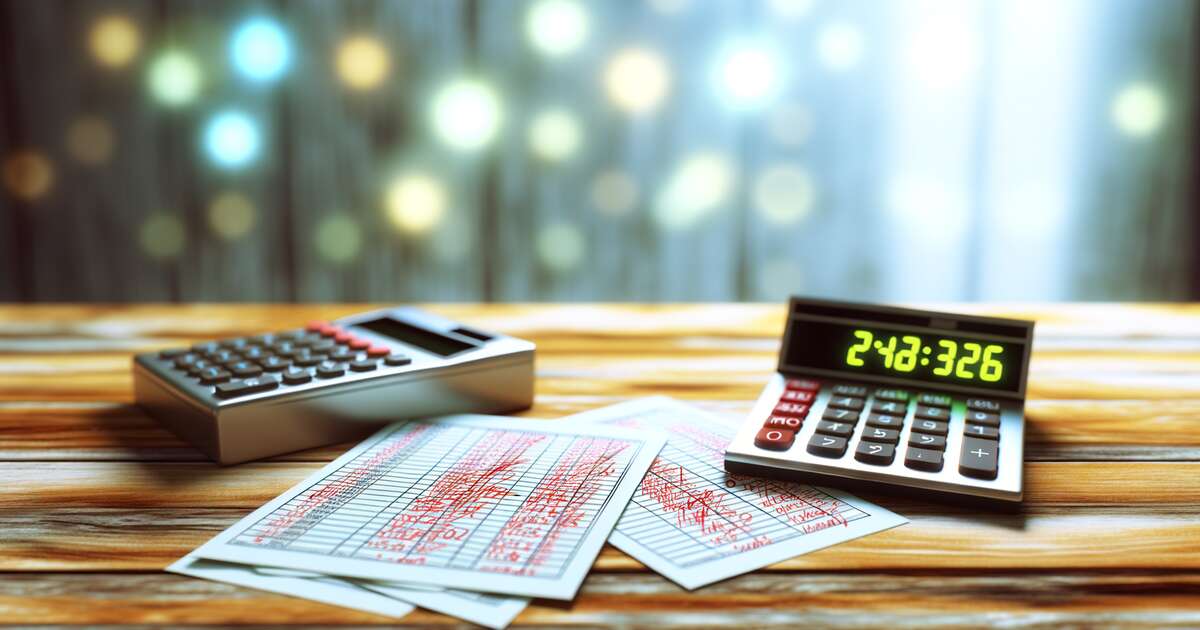
Common Mistakes to Avoid in Time Card Conversion
When converting time cards to decimal, accuracy is key, but several common pitfalls can trip you up. Are you aware of these mistakes, and are you taking steps to avoid them? Let’s dive in and discuss some of the frequent missteps people make in this process. Understanding these can save you a lot of headaches and improve the efficiency of your payroll calculations!
1. Incorrect Rounding of Minutes
One of the most typical errors is incorrect rounding of minutes. Minutes must be converted to a decimal form based on a 60-minute hour, not a 100-minute hour. For example, if an employee works 135 minutes, the correct conversion is 2.25 hours (135 ÷ 60), not 1.35 hours. Check twice to ensure you’re dividing by 60, not 100!
2. Overlooking Small Time Increments
Often, small increments of time such as a few minutes before closing or during a shift change are overlooked. These minutes add up over time, potentially resulting in significant discrepancies in payroll calculations. Always ensure every minute is accounted for; it impacts both fairness and legal compliance.
3. Failing to Double-Check Manual Entries
Manually entering times into a system can lead to human error, such as transposing numbers or entering data into the wrong column. Whenever possible, use automated systems to reduce the risk, or ensure entries are double-checked by another person or through a software audit feature.
Avoiding these mistakes is not just about keeping your payroll in check; it’s about ensuring every employee is fairly compensated for their time. Have you checked your process lately?
Common Questions
How to convert time card hours?
Converting time card hours involves translating the time worked from a standard clock format into a decimal format that is more suitable for payroll calculations. To convert time card hours, start by separating the hours and minutes worked. Keep the hours as they are, but convert the minutes portion by dividing by 60. For example, if an employee works 8 hours and 35 minutes, you would convert 35 minutes by dividing it by 60, which equals 0.583. Thus, the total hours worked would be recorded as 8.583 hours.
How much is 15 minutes on a timecard?
On a time card, 15 minutes is typically represented as a quarter of an hour, or 0.25 hours. Time cards often use a decimal system to represent parts of an hour, which simplifies payroll computations. Therefore, if an employee worked for 15 minutes, it would be recorded as 0.25 in decimal hours on the time card.
What is .75 on a time card?
.75 on a time card represents three-quarters of an hour, which translates to 45 minutes. This notation is used in decimal form to simplify calculation processes for payroll or shift duration calculations. Thus, if .75 is noted for a particular period, it means the individual worked for 45 minutes during that time.
Tips to Ensure Accuracy in Decimal Conversions
When it comes to converting time cards to decimal, precision is paramount. But how can you ensure that every calculation is spot on? 🤔 Here are some tried and tested tips that can help prevent errors and ensure accuracy in every step of the process.
Double-Check Your Data
It may seem obvious, but the first step in ensuring accuracy is to double-check your original time card data. Make sure that the times recorded are accurate and that they are noted in a consistent format. This reduces the chance of conversion errors right from the start.
Use Reliable Conversion Tools
Invest in reliable tools designed specifically for time to decimal conversion. Whether it’s software or an online calculator, using tools that are built for this purpose can drastically reduce calculation errors. Have you tried out a couple to see which one fits your needs best?
Regularly Update and Maintain Tools
Technology isn’t foolproof. Regular updates and maintenance are crucial for keeping conversion tools accurate and efficient. Always ensure that the software or calculators you use are up-to-date with the latest versions.
Cross-Verify with Manual Calculations
Relying solely on digital tools can be risky. Whenever possible, cross-verify the results with manual calculations. This can be a great safety net to catch any discrepancies that automated tools might miss.
Final Thoughts: How To Convert Time Cards To Decimal: A Guide
So, are you ready to convert time cards with ease and precision? Hopefully, this guide has equipped you with all the insights needed to master the conversion process from time cards to decimal format. Remember, understanding the basics and utilizing the correct tools can significantly streamline this conversion, reducing errors and saving you bundles of time!
Avoiding the common pitfalls isn’t just suggested, it’s a must! 🤓 With a clear focus on accuracy and consistency, the tips provided here should help you to approach each step methodically. Keep referring back to this guide and soon, converting time cards to decimals will be as easy as pie! Why not give it a try and see how you can improve your efficiency today?





