Effective task management is crucial for any team to achieve success. It’s essential to have a reliable schedule maker that keeps everyone on track and ensures timely project delivery. However, with so many project management tools available in the market, choosing the right one for your team can be a daunting task.
If you’re a team manager, you understand the importance of having an accurate schedule for every task. A well-planned schedule ensures everyone is on the same page and helps complete projects on time.
When it comes to managing projects and tracking time, there are a lot of options out there. Jira Time Tracking is a popular project management tool that offers time tracking features for software development projects. With Jira Time Tracking, you can log work, estimate time remaining, and generate time tracking reports. However, if you’re looking for an advanced time tracking functionality, custom time tracking providers, or user time log entries, you may want to consider Time Clock Wizard as an alternative.
Comparing Time Clock Wizard and Jira Time Tracking: A Summary of Key Differences
In today’s fast-paced world, time tracking has become an essential aspect of project management. The ability to keep track of time spent on a project or a task can provide valuable insights for team members, project managers, and stakeholders. Jira Time Tracking and Time Clock Wizard are two popular time tracking tools that offer advanced features and functionality to support software development projects. In this blog, we will compare and contrast Jira Time Tracking and Time Clock Wizard, highlighting their key features and differences.
About Jira Time Tracking:
Jira Time Tracking is an agile project management tool that offers a comprehensive set of features to manage software development projects efficiently. Jira’s time tracking functionality allows teams to track time spent on tasks, estimate time remaining, and generate time tracking reports. Jira’s time tracking field can be customized to track time in different formats, and it also provides an original estimate compared to remaining estimate feature. Jira Time Tracking’s permission scheme allows project managers to control who can log time, edit or view time logs, and configure time tracking settings. Jira Time Tracking’s time tracking feature also includes a resource allocation feature that allows project managers to allocate team members to tasks based on their availability and workload.
About Time Clock Wizard:
Time Clock Wizard is a time tracking tool designed to help teams track their time accurately and efficiently. Time Clock Wizard offers an additional functional window that allows users to log time quickly and easily. Time Clock Wizard supports multiple projects and sub-tasks, and it provides real-time reporting on teams’ performance. Time Clock Wizard’s time tracking feature also includes a global setting that allows project managers to configure the default unit for time tracking. Time Clock Wizard’s time tracking reports can be exported in Excel format for further analysis. Time Clock Wizard’s time tracking tool boosts productivity by allowing team members to record time spent on tasks accurately and efficiently.
In quick summary, Jira Time Tracking and Time Clock Wizard are two powerful time tracking tools with unique features and functionality that can help teams manage their software development projects effectively. While Jira Time Tracking offers advanced time tracking functionality, resource allocation, and permission schemes, Time Clock Wizard provides an additional functional window for logging time quickly, real-time reporting, and flexible time tracking settings. Project managers should evaluate their team’s needs and preferences to determine which tool is the best fit for their project.
Automatic Time Tracking
TCW’s Automatic Time Tracking feature is a game-changer when compared to Jira’s Time Tracking feature. TCW makes it incredibly easy to track time spent on tasks, so users can focus on their work without worrying about manually recording their time.
With Time Clock Wizard, you get access to advanced time tracking data and functionality that is not available in Jira software, including custom time tracking providers, user time log entries, and time spent reports. You can also track time across multiple projects and sub-tasks with ease, giving you a comprehensive view of how your team is spending their time.
One of the key benefits of Time Clock Wizard’s time tracking feature is real-time reporting. You can generate detailed time tracking reports at any time to get an accurate picture of how much time has been spent on a particular task or project and the estimated time remaining. The reports can be exported in Excel format and customized to fit your personal preferences.
Additionally, Time Clock Wizard’s time tracking tool is incredibly easy to use, with a drop-down menu that allows you to log work quickly and efficiently. You can even disable time tracking, if needed, without losing any existing data.
Time Clock Wizard’s time tracking report functionality is an integral part of its project management capabilities. It allows you to configure time tracking settings, including the time display format, tracking field, and default unit, to match your team’s needs and boost productivity.
Overall, Time Clock Wizard’s Automatic Time Tracking feature is a powerful tool that boosts productivity, saves time, and provides valuable insights into your team’s performance. It’s a must-have for software development projects and agile project management, and it’s sure to make your life easier as a project manager.
Customizable Time Tracking Fields
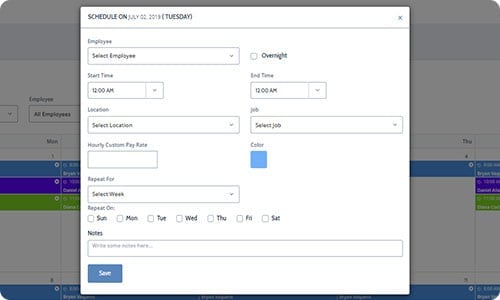
Time Clock Wizard’s customizable time tracking fields are a powerful tool that can help businesses track time more effectively and efficiently. Unlike Jira’s time tracking, which can be limited in its functionality, TCW’s time tracking feature offers advanced functionality that can be tailored to your specific needs.
With TCW’s customizable time tracking fields, you can easily track time spent on different tasks and projects, create detailed time tracking reports, and manage your team’s time more effectively. This feature allows you to customize the data you capture and the way that you display it, giving you a more personalized and relevant view of your time tracking data.
Whether you need to track time by project, task, or user, TCW’s time tracking fields can be configured to fit your unique needs. You can even set up custom time tracking providers, create user time log entries, and track estimated time remaining. This level of flexibility and customization is not available in Jira’s time tracking feature.
Additionally, TCW’s time tracking fields allow you to log work and create sub-tasks within projects, giving you more control over your time management and resource allocation. You can also generate reports on time spent, estimate time, and the remaining time for each project, team member, or task.
The time tracking fields feature is user-friendly and easy to use, with a drop-down menu that lets you quickly and easily select the relevant tracking field. The time display format can be adjusted to suit your personal preferences, and you can even export your time tracking data to Excel format for further analysis and performance reporting.
Overall, TCW’s customizable time tracking fields offer a more comprehensive and flexible time tracking solution than the Jira time tracking feature. It can help you boost productivity, manage your team’s time more effectively, and generate detailed reports that can help you improve your project management and software development processes.
Want your business to thrive?
Boost your team’s productivity and efficiency ratings with time tracking!

GPS-based clock ins and photo capture at clock in
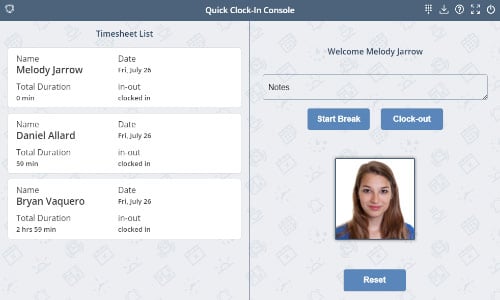
Time Clock Wizard offers GPS-based clock ins and photo capture at clock in to help businesses track their employees’ time and attendance accurately. With this advanced time tracking functionality, businesses can effortlessly monitor their team’s performance and ensure that they are spending their working hours productively.
Agile Project Management
Time Clock Wizard’s time tracking feature can also be used for agile project management. Teams can log their work description and estimate their time spent on subtasks, while project managers can track the remaining estimate and allocate resources accordingly. The tool’s real-time reporting and advanced time tracking functionality key features allow businesses to analyze their team’s performance and generate reports in Excel format.
Full Service Payroll Services
If you’re running a business, time tracking, and payroll management can be two of the most daunting tasks to manage. Fortunately, Time Clock Wizard’s full-service payroll services are here to help. With advanced time tracking functionality and custom time tracking providers, TCW makes it easy to track time, log work, and estimate the time remaining for any project.
Time Clock Wizard’s payroll services offer real-time reporting and performance analysis. You can generate reports on user time, time estimates, and team’s performance. You can also view the original estimate compared to the remaining estimate and resource allocation. With Time Clock Wizard’s payroll services, you’ll have access to all the relevant screens and global settings to boost your productivity and streamline your payment process.
Time Clock Wizard’s payroll services also allow you to record time and work logs in excel format, and track time using drop-down menus and time tracking fields. You can even customize the time display format to match your personal preferences.
With Time Clock Wizard’s full-service payroll services, you can manage all your time tracking and payroll needs in one place. Whether you’re a project manager or a software developer, TCW’s payroll services can help you stay on top of your payroll management and time tracking needs.
User Interface
If you’re looking for a user-friendly payroll service that makes time tracking and management a breeze, look no further than Time Clock Wizard. With advanced time tracking functionality and custom time tracking providers, Time Clock Wizard has everything you need to stay on top of your team’s performance.
One of the key features of Time Clock Wizard is its user-friendly interface, which makes it easy to log work, track time, and generate time tracking reports. Whether you’re working on a software development project or an agile project management task, Time Clock Wizard has you covered with relevant screens and global settings that can be customized to your personal preferences.
Time Clock Wizard’s time tracking tool is also highly customizable, allowing you to configure time tracking reports to fit your specific needs. With features like sub task inclusion, multiple projects, and resource allocation, Time Clock Wizard makes it easy to keep track of your team’s performance and boost productivity.
And with real-time reporting and a drop-down menu for easy tracking field entry, Time Clock Wizard gives you the ability to monitor and manage your team’s time spent and estimated time remaining. Plus, with additional functional windows for work description and estimated time, you can ensure that your team works efficiently and effectively.
Value for Money
Are you looking for a reliable and affordable time tracking tool to help manage your projects? Look no further than Time Clock Wizard. With competitive pricing and a range of features designed to meet your needs, TCW is the perfect solution for businesses of all sizes.
Let’s talk about the pricing. TCW offers different pricing plans to suit your needs, starting from as low as $14.95 per month. For this low price, you’ll have access to features such as time tracking reports, time tracking data, and the ability to track time spent by user time log entries. You can also disable time tracking if you don’t need it and log work with ease.
If you need more advanced time tracking functionality, the premium plans offer custom time tracking providers, sub task inclusion, and estimated time remaining. You can also configure Jira time tracking, fix version, and project management features to suit your preferences.
The time tracking feature is easy to use and has a range of functionalities to make tracking time spent on tasks effortless. You can generate time tracking reports in real-time, track time spent on multiple projects, and manage team members’ time allocation. TCW offers relevant screens, drop-down menus, and a range of other features to make time tracking easy.
The best part about TCW’s pricing is that you get a lot of value for your money. With the ability to track time spent, generate time tracking reports, and manage project management features, you’ll be able to boost productivity and improve your team’s performance.
Plus, with the ability to record time in an excel format and generate tempo reports, you can easily analyze your team’s performance and make data-driven decisions.
Conclusion
In conclusion, Jira Time Tracking and Time Clock Wizard are two powerful time tracking tools with unique features and functionalities. Jira Time Tracking is a versatile project management tool that offers advanced time tracking functionality and other features such as sub-tasks, resource allocation, and real-time reporting.
On the other hand, Time Clock Wizard is a reliable and affordable time tracking software that offers user-friendly features like time tracking reports, time tracking settings, and customizable time tracking providers.
When comparing the key features of Jira Time Tracking and Time Clock Wizard, it’s clear that both tools offer valuable features that can help improve team productivity and efficiency. However, the choice between the two ultimately depends on the specific needs of your business.
If you’re a software development company looking for a comprehensive project management tool, Jira Time Tracking might be the better option due to its advanced features and capabilities. But if you’re a small business owner looking for an affordable, easy-to-use time tracking solution, Time Clock Wizard is an excellent choice that provides excellent value for your money.
Ultimately, both tools have their unique strengths and weaknesses, so it’s essential to consider your business’s specific needs and requirements when choosing between the two.





