Daily Timesheet Templates
An Up-Close View of Company Payroll: Four Types of Daily Timesheet Templates
As you’ve already seen, timesheet templates are a necessary tool for any manager who wants to simplify their company’s payroll process. You’ve also read a bit about timesheet templates actually work. But while this might mean you’re off to a great start, you’ll need to take a closer look in order to use timesheet templates effectively.
Toward that end, we’ve compiled four varieties of daily timesheet templates for you to examine. Remember– our timesheet templates come in daily, weekly, bi-weekly, and monthly formats. On this page, you’ll learn how to take and record an up close view of your company payroll by using templates that track employee hours by the day.
All of our timesheet templates have a few things in common, but it’s important to understand the differences between them as well. The best way to see the differences between various daily timesheet templates is to see them in action. Below, you’ll find downloadable versions of the four types of free daily timesheet templates we offer.
Note: all of these templates are available for free download in Excel, PDF, and Word formats.
Four Convenient Ways To Track Your Daily Payroll
Here are descriptions of the four daily timesheet templates we offer:
Daily Simple Timesheet
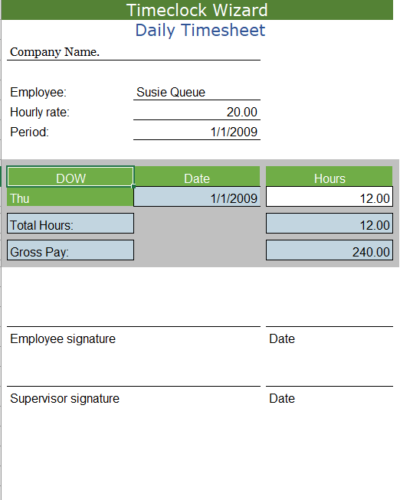
Here are the details you’ll need to know about our simple daily timesheet templates
Features of this spreadsheet:
- This is our most simple, no-frills type of timesheet.
- Spans one single day.
- You enter the number of hours worked (e.g. 8.0) rather than hours being calculated based on start- and end-times.
- No calculation of overtime or comp time in this timesheet.
- Areas with a blue background are automatically calculated in the spreadsheet version (dates, total hours, etc.)
Download FREE Version PDF
Download Editable Version Excel
Download Editable Version Word Format
Daily Commissions Timesheet Monetary Quota
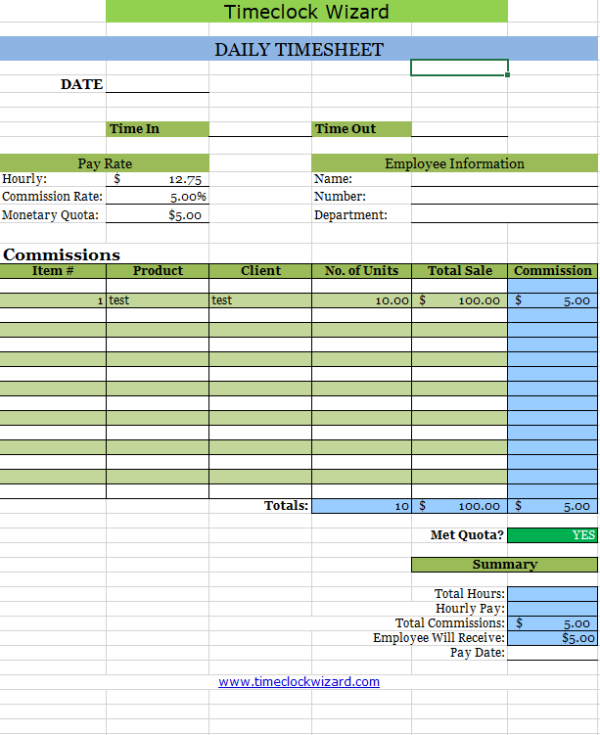
This daily template calculates sales commissions and automatically indicates whether an employee has met their quota or not. Here’s a quick list of its features:
Features of this spreadsheet:
- Spans one day.
- Includes space for one daily work period.
- You enter the time of day that the employee starts and leaves work (eg 8:00 AM – 12:00 PM). The number of hours worked each day is calculated.
- Includes space for hourly pay rate, monetary sale amount quota, and commission percentage, as well as product item number and client information.
- The timesheet calculates commission payments automatically.
- The timesheet automatically returns “YES” or “NO” in green or red when the quota is met or not met.
- Days are oriented horizontally.
- Areas with a blue background are automatically calculated in the spreadsheet version (dates, total hours, etc.)
Download FREE Version PDF
Download Editable Version Excel
Download Editable Version Word Format
Daily Payroll Timesheet
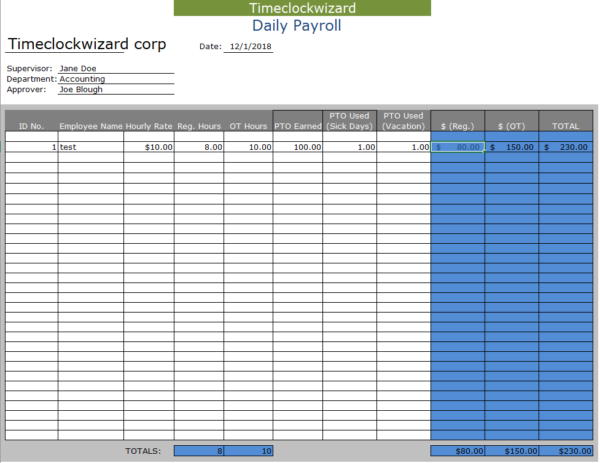
This is an advanced version of the simple daily timesheet we described above. Here are its most important features:
Features of this spreadsheet:
- Spans one day.
- Includes spaces for up to 40 employees’ names, ID numbers, hourly rates, overtime rates, hours and PTO.
- Payment for employee regular hours and overtime and total paid to all employees calculated automatically.
- User must fill in start date, hourly rates for both regular and overtime, and all hours worked.
- Areas with a green background are automatically calculated in the spreadsheet version.
Download FREE Version PDF
Download Editable Version Excel
Download Editable Version Word Format
Daily Projects Breakdown
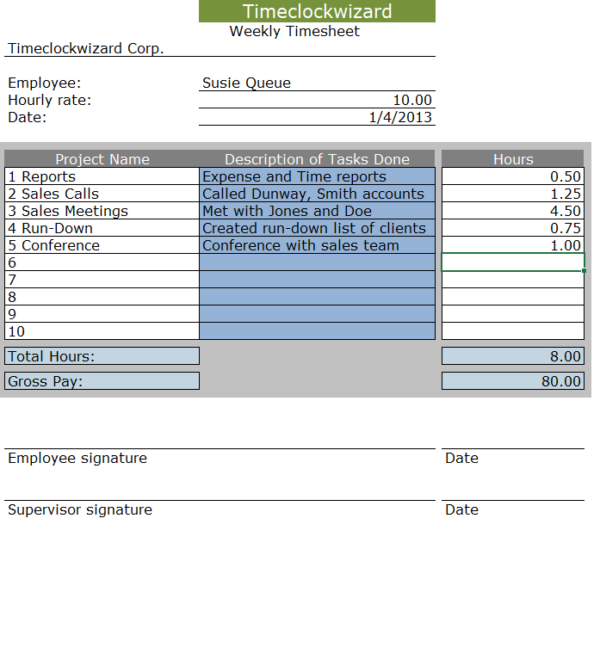
This timesheet allows you to describe the various tasks an employee has worked on throughout the day. Here are its other features:
Features of this spreadsheet:
- Includes space for two daily work periods (e.g. morning and afternoon).
- You enter the time of day that the employee starts and leaves work (eg 8:00 AM – 12:00 PM). The number of hours worked each day is calculated.
- The timesheet calculates overtime pay automatically.
- Areas with a blue background are automatically calculated in the spreadsheet version (dates, total hours, etc.)
Download FREE Version PDF
Download Editable Version Excel
Download Editable Version Word Format