Are you tired of keeping track of all your team’s time off requests and leaving balances on sticky notes or manual records? Managing PTO policies and tracking employee time off data can be a messy process.
And with different leave types, upcoming leaves, and public holidays, it can be difficult to keep track of who is in the office and who is not. But fear not! PTO tracking software solutions such as TimeDoctor and Time Clock Wizard can tick all the right boxes in simplifying the leave tracking process and managing your team’s time efficiently.
As an HR manager, you know that having an automated system for tracking leave requests, approval workflows, and leave balances is critical for effective leave management. And with mobile apps and web dashboards, you can have easy access to your team’s time off data and request status at all times. But how much leave is each employee entitled to? And how do you ensure the approval process is streamlined? These are just some of the many questions that a PTO tracker software can help answer.
Moreover, tracking PTO and sick leave can impact workflow productivity. Team vacations and sick days can take a toll on your team’s productivity and result in missed deadlines and project delays. But with a PTO tracker software, you can keep an eye on your team’s time off policies, request time, and leave balance, all in one single platform.
In this article, we will delve into two great apps for PTO and leave tracking: TimeDoctor and Time Clock Wizard. We’ll compare their features, functionalities, and ease of use to help you decide which one suits your business needs best. We’ll discuss how to manage your team’s leaves and vacation days using these apps and how you can benefit from an automated system for PTO tracking.
So whether you’re a small business owner or an HR department head, this article is for you. Keep track of your team’s time offs with ease, and never miss a leave request again. With PTO tracker software, you can manage all absence types, from annual leave to maternity leave and sick days, and send announcements to your team members about upcoming leaves or federal holidays.
Stay tuned to learn more about TimeDoctor and Time Clock Wizard and how they can help you manage your team’s time effectively.
Understanding Paid Time Off (PTO)
Paid Time Off (PTO) is a benefit that many employers offer to their employees, allowing them to take time off from work and still receive their regular pay. PTO typically includes vacation days, sick leave, personal days, and other types of time off. PTO policies can vary by employer, but they all share the same purpose – to give employees the time they need to rest, recharge, and take care of personal obligations without sacrificing their pay.
PTO is an important benefit for businesses to offer because it can help improve employee morale, reduce stress, and increase productivity. When employees feel like they have a healthy work-life balance and can take time off when needed, they are more likely to be engaged and motivated at work. Additionally, when employees are healthy and well-rested, they are less likely to get sick, reducing the amount of sick leave they need to take.
For employers, PTO is important because it can help reduce employee turnover and save money. By offering PTO, employers can create a more attractive benefits package, making it easier to attract and retain top talent. Additionally, when employees take time off, it can reduce the likelihood of burnout, which can lead to decreased productivity and increased absenteeism. By providing PTO, employers can ensure that their employees are happy, healthy, and engaged, leading to a more productive workforce.
In conclusion, PTO is an essential benefit for employees, allowing them to take time off when needed while still receiving their regular pay. For businesses, PTO is important because it can improve employee morale, reduce stress, and increase productivity. By using PTO tracker software and leave tracking tools, businesses can manage PTO requests efficiently and ensure that their employees are happy and productive. Key words included in this output are PTO, vacation days, sick leave, personal days, time off, employee morale, productivity, PTO tracker software, and leave tracking.
The Importance of Tracking Paid Time Off
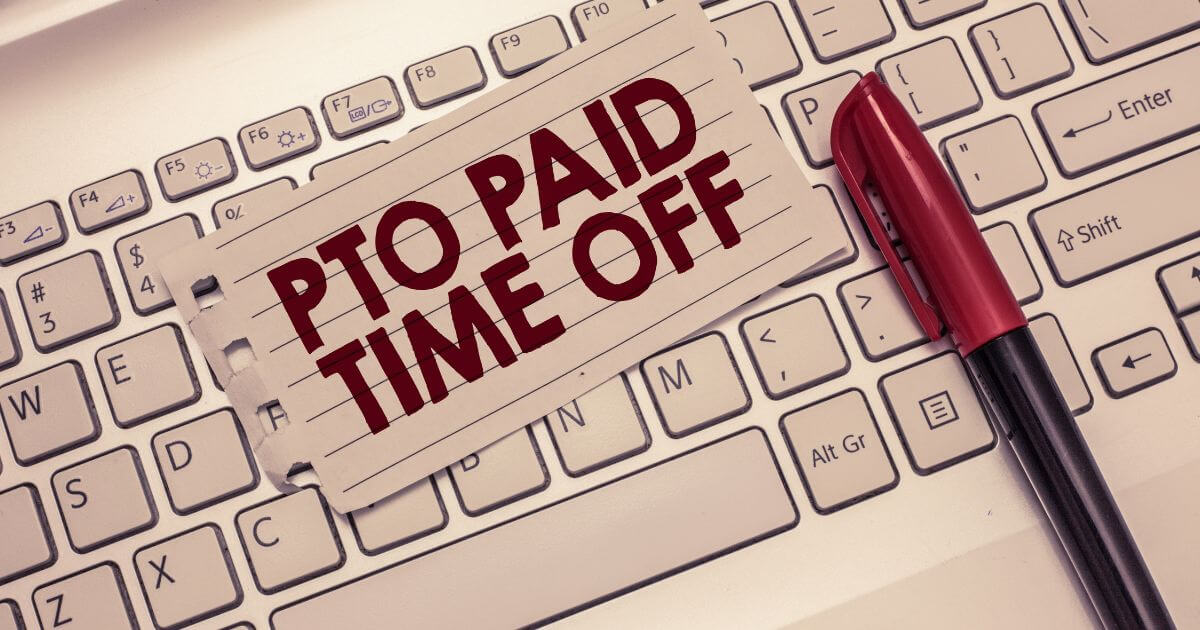
For businesses, tracking PTO is crucial for ensuring that employees take the time off they need while still maintaining productivity. PTO tracking software and leave trackers can simplify the process of calculating and monitoring PTO by providing HR managers with a single platform to manage all the different types of time off requests, including vacation days, sick leave, and federal holidays. With these automated systems, HR managers can quickly approve or deny requests and track the status of different requests.
To manage PTO effectively, many businesses use PTO tracker software and leave tracking tools. These tools allow HR managers to keep track of all the different types of time off requests, including vacation days, sick leave, and federal holidays. With these tools, HR managers can quickly approve or deny requests and track the status of different requests. By using PTO tracker software, businesses can simplify the process of managing leave requests and approval workflows, making it easy to keep track of employee time off policies and leave balances.
Another benefit of PTO tracker software is that it can help managers keep track of the team’s time off data in a calendar view. This makes it easy to see when different team members are taking leave, which can help with resource planning and ensure that the team is adequately staffed during busy periods. Additionally, PTO tracker software can help businesses ensure that they are complying with labor laws and adhering to company policies around time off.
In summary, understanding paid time off is essential for employees and businesses alike. PTO tracking software can simplify the process of managing leave requests and approval workflows, making it easy to keep track of employee time off policies and leave balances. With great apps like TimeDoctor and Time Clock Wizard, businesses can manage all their time off data, including upcoming leaves, team vacations, and federal holidays, from one easy-to-use web dashboard or mobile app. Whether you’re an HR manager at a large corporation or a small business owner, PTO tracker software is a really useful app that can help you keep track of how much leave your employees to have and manage your team’s time off requests.
Want your business to thrive?
Boost your team’s productivity and efficiency ratings with time tracking!

Managing Your Team Efficiently with PTO Tracker Software
Do you know how much leave your team has taken this year? How much leave do they have remaining? How many sick days have been taken so far? Are there any upcoming leaves that may impact your team’s productivity? Managing employee time off can be overwhelming and time-consuming, especially when you have to track all of this manually. This is where PTO tracking software comes in.
PTO tracking software is an automated system that simplifies leave management for your team. It allows your employees to request time off directly from their mobile devices or through a web dashboard, making it easy for you to manage and track time off requests from a single platform. You can easily see who is requesting time off, what type of leave they’re requesting, and when they’re planning to take it. With PTO tracking software, you’ll never have to rely on sticky notes or manual spreadsheets again.
By using PTO tracking software, you’ll be able to keep track of all the right boxes, from sick leave to public holidays and annual leave. You can easily approve or deny leave requests, and your team members can see the request status in real time. This way, your team can plan their vacations and other leaves accordingly. Additionally, PTO tracking software can give you a calendar view of your team’s time off data, making it easier to plan and allocate tasks efficiently.
Examining the Impact of PTO Tracker on Workflow Productivity

How can PTO tracking software impact your team’s workflow productivity? As a manager, it can be difficult to manage attendance and ensure that all team members are present and accounted for. The PTO tracking software simplifies this process by providing a single platform to manage your team’s absence types and requests.
With PTO tracking software, your team can request time off easily and view their request status, allowing for quick and efficient approval workflows. You can track team vacations, leave balance, and vacation days, as well as federal holidays and other leave types. This makes it easier to create a PTO calendar that tracks all employee time off in one place without having to rely on sticky notes or multiple Google calendars.
One really useful app that simplifies the process is Time Clock Wizard. With its easy-to-use mobile app, your team can manage their time off requests and send announcements to managers with just a few clicks. It also integrates with QuickBooks Time and allows for CSV file exports for easy management of employee hours.
But how can PTO tracking software impact your team’s workflow productivity? By using PTO tracking software, you can keep track of your team’s working days and create a leave balance that ensures team members are taking time off they need while still meeting business requirements.
With a well-designed PTO tracker, you can easily manage different leave types, such as maternity leave, and create a streamlined approval process that allows managers to quickly approve time off requests.
In short, PTO tracking software is a great way to manage team leaves and ensure that everyone is on the same page. It simplifies the process of requesting and tracking time off and provides easy access to your team’s vacation tracker and PTO balance. By using a single platform to manage all leave policies, you can streamline your workflow and increase productivity.
So, whether you’re a small business or a large corporation, PTO tracking software can be a game changer for managing your team efficiently. With the ability to track time offs and manage different leave types, it’s a great way to keep your team organized and productive. Why not give it a try and see how it can benefit your team?
Comparing Time Clock Wizard and TimeDoctor for PTO Tracking
Are you in the market for reliable PTO tracking software but can’t decide between Time Clock Wizard and TimeDoctor? Look no further, as we’re here to help you compare these two options and determine which one is right for your business.
First things first, let’s take a closer look at Time Clock Wizard. This software has been around since 2009 and has gained popularity for its user-friendly interface and comprehensive time and attendance tracking features. With Time Clock Wizard, you can easily manage your team’s PTO requests, set up custom PTO policies, and generate reports to help you stay on top of your team’s time off.
On the other hand, TimeDoctor offers not just PTO tracking but also time tracking, employee monitoring, and project management tools. It allows you to track PTO requests, set accrual rates, and set reminders for upcoming time off. Additionally, TimeDoctor’s time-tracking feature allows you to monitor your team’s productivity and identify areas for improvement.
So, which one should you choose? It really depends on your business needs. If you’re looking for a simple and straightforward PTO tracking solution, Time Clock Wizard may be the way to go. However, if you’re interested in a more comprehensive tool that also offers time tracking and employee monitoring features, TimeDoctor might be the better choice for you.
It’s important to note that while TimeDoctor does offer more features, it also comes with a higher price tag compared to Time Clock Wizard. So, if budget is a concern for you, you may want to stick with Time Clock Wizard for a more cost-effective solution.
Ultimately, both Time Clock Wizard and TimeDoctor are reputable options for PTO tracking software. It’s up to you to weigh the pros and cons and determine which one best fits your business needs.
Best Practices for Managing Team Leaves

Managing leaves for a team can be a daunting task for managers, but it doesn’t have to be. With the right tools and strategies in place, managing team leaves can be a breeze. Using a leave tracker like Time Clock Wizard (TCW) can help you keep track of your employees’ leave balances, time off requests, and approval workflows all in one single platform.
To manage your team’s leaves effectively, it’s important to have a clear understanding of your company’s leave policies. What are the different leave types available to employees? How many vacation days do they have? How are federal holidays accounted for? By understanding these policies, you can avoid confusion and ensure that your team’s leaves are being managed fairly and consistently.
Using a PTO calendar is also a great way to keep track of your team’s leave requests and status. This can be done through different software options like Google Calendar, QuickBooks Time, or Time Clock Wizard. By using a PTO calendar, you can easily see who’s on vacation, who’s out sick, or who’s taking a personal day. It also helps to avoid scheduling conflicts and ensure that your team is not short-staffed.
To further streamline your leave management process, consider creating an approval workflow. This allows you to set up an approval process that ensures requests are properly reviewed and approved by the right person. With TCW, you can easily add employees to the approval workflow and keep track of their request status. You can also send announcements or text messages to keep your team informed about their leave balances and upcoming absences.
It’s important to note that different leave types require different management strategies. For instance, maternity leave may require more planning and support for the employee. Using sticky notes or CSV files may not be enough to manage this type of leave. With TCW’s leave tracker, you can easily track different absence types, such as maternity leave, sick leave, or annual leave, and manage them accordingly.
Having easy access to your team’s leave balance is also crucial. With TCW, you can quickly check an employee’s PTO balance and track their time off requests. This makes it easy for managers to approve requests and for employees to plan their time off.
Final Thoughts on Using PTO Tracker Software
Overall, using a PTO tracker software like Time Clock Wizard or TimeDoctor can be an effective way to manage and track your team’s leaves. With the right tools in place, such as understanding company leave policies, setting up an approval workflow, tracking different absence types, and having easy access to employee’s PTO balance, managers can easily keep their teams informed about upcoming absences and make sure that everyone is on the same page when it comes to managing time off requests. If you are looking for an efficient way to manage your team’s leaves, consider giving one of these solutions a try!




