
We all know the importance of time management and time tracking in today’s fast-paced work environment. There are a million and one things to get done, and not enough hours in the day to do them. This is where Harvest and Time Clock Wizard come in – two project management software designed to help you better manage your time and improve your team’s productivity. But which one is better? In this blog post, we’ll compare the best and worst features of both Harvest and Time Clock Wizard to help you decide which one is right for you. Let’s get started!
Harvest vs Time Clock Wizard: Comparison summary
When it comes to looking for the right time tracking tools, time tracking software, and monitoring time entry apps, you have to check on which one gives you more comfort and ease. Both tools provide solutions for employee scheduling and time tracking and are ideal for streamlining tasks, but let’s see which one offers a few distinct advantages that can be crucial for your business.
- About Harvest: Harvest is a team management system that helps organizations to monitor their employee’s productivity and performance. It offers an array of features to help improve the efficiency of the business and save time. This feature also allows businesses to more easily manage future projects as well as track current projects with more accuracy than other leading comparison services like Toggl Track. Overall, Harvest is a competitive time tracking tool for businesses.
- About Time Clock Wizard: Time Clock Wizard stands out with its innovative task management features, including the ability to assign individual tasks. In addition to this, Time Clock Wizard also offers the option of viewing employee activity in real-time, giving managers an easy way to monitor their employees’ work and productivity. Time Clock Wizards also boasts of its full-blown HR payroll service, in addition to time tracking. It also allows employers. As compared to other popular time tracking tools such as Toggl Track and Harvest, Time Clock Wizard far exceeds any expectations when it comes to managing tasks.
Employee scheduling
Are you a small business owner looking for a new time clock or scheduler? If so, you may be wondering: what’s the difference between Harvest and Time Clock Wizard in terms of employee scheduling? When it comes to employee scheduling features, both Time Clock Wizard and Harvest offer track time, billable hours, and the ability to track various time entries. However, Time Clock Wizard offers a built-in system for employers to schedule their employees with ease, as well as allowing employees to see their timesheets and request changes. Additionally, key scheduling features include the ability to track labor costs, time off requests, and vacation requests efficiently. With these helpful features, businesses are able to track every hour of their employees’ time with ease.
Time Tracking
Time Clock Wizard and Harvest both have time tracking features that make it easier to manage teams and have time-sensitive projects. Time Clock Wizard lets you easily create time entries, so employers can easily track time worked, while the detailed timesheet feature of Harvest allows your employees to identify when they started their workday and when they ended. Each platform also provides a comprehensive breakdown of time tracked against each day, allowing employers to save time when allocating tasks or creating invoices. Finally, users can view time entries as well as key features in only a few clicks with an intuitive user interface offered by both platforms, making it easy to use and time-efficient.
Mobile apps and desktop apps
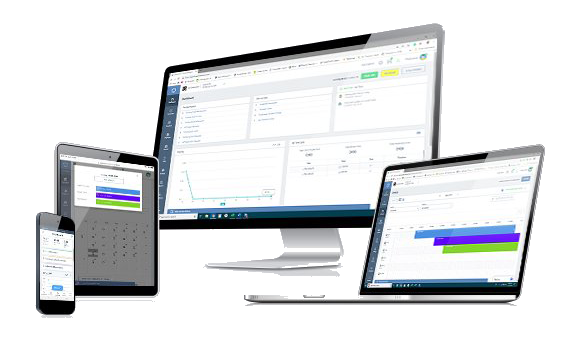
When it comes to mobile apps and desktop apps, both Time Clock Wizard App and Harvest App are available. However, Time Clock Wizard is definitely the more user-friendly choice. Its singular device feature allows employees to easily access one place for managing their billable hours, tracking working hours, and creating detailed timesheets. Plus, they don’t need to worry about having separate devices when they are working remotely. On the other hand, Harvest lets you bill clients but lacks in-depth time tracking options, so teams can’t accurately manage their own time. As a result, managers may need to remind and track everyone’s billable hours manually should their employees forget to log in during the team’s time to work. All in all, Time Clock Wizard provides better overall usability and flexibility compared to Harvest.
Payroll Reporting
Payroll reporting can be time consuming and difficult to keep up with if you don’t have the right kind of system. With Harvest, you can track time estimates for each employee’s work, but they don’t offer a detailed payroll reporting system. On the other hand, Time Clock Wizard offers time tracking as well as comprehensive payroll reports that compute taxes and make sure your business is always compliant with tax laws. Additionally, their time clock platform is compatible with both mobile and desktop apps so that you can easily keep track of employees’ timesheets from any device. With Time Clock Wizard, time estimating for payroll is efficient and more time-saving than ever before. With their payroll reporting feature, the calculations are automatically done to help you save time and money. Plus, with their handy mobile app, you can run payroll anytime you need to. Additionally, Time Clock Wizard helps you to track your finances at all times so that you know where your hard-earned money is going; just approve the timesheet data and then run payroll the next day. Time Clock Wizard adds convenience to payroll processing while also ensuring accuracy when it comes to billable rates, due dates, and work estimates for employees.
User Interface
When team management becomes a chore, having the right time tracking software by your side can make all the difference. Whether you want to compare Harvest and Time Clock Wizard in terms of the user interface, one feature that definitely sets Time Clock Wizard apart is its user-friendly interface that every employee in your organization can easily understand. Not only that, but with their desktop app, employees can simply do a quick clock-in with a 4-digit pin. Good time tracking tools can also offer a versatile team management solution. With Time Clock Wizard, you can get a user-friendly platform that suits your project management needs.
For timesheet approval and to track time of every team member, a user-friendly app is essential. Fortunately, both Harvest and Time Clock Wizard offer a friendly app experience that makes tracking billable hours and timesheets easy. But which one is more user-friendly? While both have a desktop app and can be accessed through mobile devices, when it comes to accommodating more users, Time Clock Wizard offers basic employee time tracking for unlimited users without having to pay for additional plans. That makes it much easier for users who only need an employee time tracking tool and don’t want to spend extra money on a paid plan. On top of that, Time Clock Wizard offers chat and email support with their free plan. Time Clock Wizard also empowers your employee to easily clock in/out, view schedules, make shift requests, receive messages from the managers, view the current timesheet, and more. For these reasons alone, it’s clear why Time Clock Wizard is more user-friendly than Harvest.
Pricing
Time Clock Wizard
For anyone looking for a reliable expense tracking and time management solution, it’s hard to beat Time Clock Wizard. Not only does Time Clock Wizard offer one of the most efficient time tracking solution, but its pricing plans are extremely competitive. They have 4 types of plans, depending on the needs of your business.
Free Version:
Time Clock Wizard has a free version that offers a basic employee time tracking tool for unlimited users that everyone in the organization can use.
Value Plan:
Their Value Plan, which costs $19.95 a month offers additional features such as remote employee monitoring, timesheet reports, availability with iOS MobileApps and android devices, and manager SMS and email notification.
Pro Plan:
Their Pro Plan, being the most preferable for customers, has a full-service payroll system that can do the function of a whole HR department. Plus it has reliable time tracking, scheduling, payroll, and reporting features. It’s a time tracking software that decreases your internal costs while giving you the maximum revenue for your business.
Enterprise Plan:
The best part is that you can get all the premium features in the Pro Plan with additional priority support, and a dedicated account manager, for unlimited users and unlimited projects, with their Enterprise Plan for only $179.95. This is perfect for an expanding business with more than 50 employees. With different options depending on the needs of your business, you can ensure you’re allocating the right amount to your project budget.
Harvest
On the other hand, Harvest has limited payment plan options and, depending on how much expense tracking you need to do, could end up being costlier over time. They only have two plans.
Free Plan:
Their Free Version can only cater 1 user and for only 2 projects. It is like a trial version where you can access the features that they offer.
Pro Plan:
Their Pro Version costs $10.80 per user per month for unlimited projects. Should you decide to expand your business, it can get costlier for every added employee. In terms of value for money and features, you may want to double check on your internal budget and your projection of how much your company can grow before purchasing.
Time Clock Wizard: A powerful alternative to Harvest

Time Clock Wizard and Harvest both offer time tracking solutions that make it easy to track time, and manage time entries and billable hours. However, when it comes to which app is better overall, Time Clock Wizard quickly rises to the top. The software offers an unmatched time tracking experience, its easy-to-use time clock, and full service payroll that saves you time and money. What’s even more impressive is their HR features such as health benefits administration, workers’ comp administration, employee offers and onboarding, PTO policies and time-off requests, and more. All in all, Time Clock Wizard is one of the best time tracking tools on the market today – its full suite of features coupled with user-friendly design definitely makes this the superior choice.
How much time do you need?
Both Harvest and Time Clock Wizard have team and project management features that help simplify task details and track team members’ work hours. However, Time Clock Wizard stands out for its cost savings, providing your team the opportunity to save both time and money when it comes to payroll and other administrative tasks, such as generating scheduled reports. It gives you additional time to focus more on improving things that matter more for your business. Although Harvest offers a few more features than Time Clock Wizard, these are often superfluous and add additional costs without much benefit in return. All things considered, Time Clock Wizard is clearly the more economical solution focusing more on things that matter. When managing work hours, TCW far outweighs any minimal advantage that Harvest provides. So, if you think your business needs more time, then start looking into Time Clock Wizard.
In conclusion, Harvest and Time Clock Wizard each have their pros and cons when it comes to budgeting, user interface/experience, and features. However, for an overall winner, Time Clock Wizard is hard to beat. The combination of its intuitive design, reasonable pricing plans, range of features, and customer service that is willing to help out no matter what sets itself above the rest. With its adaptability across different projects, it’s a no-brainer when it comes to deciding which time clock software will produce your desired results. From small businesses to large enterprises, Time Clock Wizard is the way to go – so why not give it a try today? Try using Time Clock Wizard on your next project – you won’t regret it!
Want your business to thrive?
Boost your team’s productivity and efficiency ratings with time tracking!






