
Businesses today need to manage their teams in the most efficient way possible. With the right team management software, organizations can easily keep track of employee roles, schedules, performance metrics, and other related tasks. This ultimate guide will help you choose the best team management software for your business and maximize productivity while minimizing costs.
What is team management software?
First of all, what is team management software? Team management software is a set of tools and programs designed to help businesses organize, manage and track their team members. This type of software enables businesses to monitor their team’s progress toward meeting its goals.
It is much like project management software, with slight differences. While project management software is designed for managing projects, team management software is focused on individual employees or team members. It allows businesses to keep track of each person’s progress and performance and manage their daily activities.
Team management tools like Time Clock Wizard can also help businesses reduce costs and maximize efficiency by automating certain tasks. For example, a time clock or attendance tracking system can be used to record employee time cards and generate reports with ease.
Want your business to thrive?
Boost your team’s productivity and efficiency ratings with time tracking!

In this way, team management tools also function as project management tool, as it monitors the progress of each project, task, or job for each employee. This type of software can be used to manage multiple projects simultaneously and identify areas where improvement is needed.
Features of Team Management Software

Team management software is usually composed of several features and tools that serve different purposes. Some of the most important features to look for include attendance tracking, scheduling, task management, performance metrics, employee profiles, and access control.
Attendance and Time Tracking
Attendance tracking is a key requirement in any team management system as it allows businesses to monitor their employees’ work hours and keep accurate records of their absences.
Align Schedules
Scheduling tools enable businesses to set up team calendars for teams, departments, or individual members, allowing them to organize their tasks and collaborate effectively easily.
Track Project Progress
Task management tools enable businesses to set up tasks, assign them to the respective team members, and track progress. This helps businesses keep tabs on their projects and determine if they’re meeting deadlines or not.
Establish Performance Metrics
Performance metrics allow business owners to track each employee’s performance over time. They can also be used for assessing employee performance and identifying areas of improvement.
Create and Manage Employee Profiles
Most team management software allows businesses to create detailed employee profiles, which include information like contact details, job title, skills, etc. This is useful for team members to better understand each other’s roles and responsibilities.
Performance Management
The performance management feature is used to track the performance of individual employees, teams, or departments. This allows businesses to identify and address any areas in which their team may be struggling and make improvements where necessary.
Project Management
Task or project management is another important feature of team management software that allows businesses to manage tasks and assign jobs to team members. This can help improve team productivity and ensure that tasks are completed on time.
Access Control
Access control features enable businesses to manage user roles and keep track of who has access to which areas of the team management software. This helps maintain security, as well as ensure that everyone has the necessary permissions to do their job properly.
Plan and Assign Tasks
Task management features allow businesses to plan, assign, and track tasks. This makes it easier for employees to perform their jobs and complete tasks in a timely manner.
Collect Team Insights
Team management software can also be used to collect team insights. This helps businesses identify opportunities for improvement and develop strategies to increase team efficiency and performance.
Things to Look Out For When Selecting a Task Management Software for your Business
When selecting task management software for your business, there are several key features that you should look for. Aside from the features listed in the previous section, the following will help you make the most of the best team management tools so you can ensure that each team member is performing efficiently and that each task is completed on time:
Integration with Other Tools and Systems
Make sure that the team management software you choose has integration capabilities with other tools and systems, such as accounting or customer relationship management (CRM), which will allow your business to access important data.
Collaboration Tools
Make sure that the team management software you choose has integration capabilities with other tools and systems, such as accounting or customer relationship management (CRM), which will allow your business to access important data.
Automated Workflows
The best team management software should allow you to create automated workflows that streamline your processes. This includes scheduling tasks, tracking progress, notifying team members of changes in the workflow, and creating reports to review performance metrics.
Mobility
The team management software should also be optimized for mobile devices so that you can access it from anywhere. This way, your team can stay connected even when they’re on the go.
Security
Last but not least, make sure the team management software you choose is secure. Look for features like two-factor authentication, data encryption, and access permissions to ensure that your data is safe and secure.
Benefits of Team Management Software

Using a team management or project management tool can improve project planning, motivate each team member, and help you build an agile project management system. Here are some more benefits of this type of software that can help you adapt effective team management techniques:
1. Streamline Communication
Effective communication is one of the most important aspects of successful team management. With team management software, you can easily store and share important documents, messages, notes, and files with everyone on your team in real time.
2. Automate Workflows and Processes
Team management software helps you automate workflows and processes to make things more efficient. This can include scheduling tasks, tracking progress, updating team members about changes in the workflow, notifying everyone when tasks are completed, and creating reports to review performance metrics.
3. Improve Team Collaboration
Team management software also makes it easier for team members to collaborate on projects. With features like task lists, calendars, online chat, and file sharing, team members can work together more effectively to get things done.
4. Increase Productivity
By streamlining communication and automating workflows, team management software can help your business become more productive. This means more tasks get completed in less time, leading to increased profitability and better customer satisfaction.
5. Centralize Data Access
Team management software helps you centralize data access. This means that all employees can easily access the same documents and information, so there’s no need for multiple versions of files or confusion about who has permission to view or edit certain documents.
6. Monitor Task Progress
With team management software, you can track the progress of each task in real-time. This allows you to quickly identify any issues that need to be addressed and ensure that tasks are completed on time.
7. Increase Accountability
Team management software also helps increase accountability among team members. By tracking tasks and performance metrics, it’s easier for everyone to know who’s responsible for what, and managers can quickly identify which employees are lagging behind in their work.
Best Team Management Software for a Business
When it comes to team and project management software, not all options are the same. Often, businesses need to select software that can meet their specific needs. For instance, some businesses prefer focusing on project management software to track project progress from project planning up to the project’s end.
While for other businesses, the best team management tool for them is one that focuses on remote teams, time tracking, file sharing, and team communication. And yet, for other businesses, the focus is on a collaboration tool that works as a project management platform as well as a team management app. Thus, it is up to you to decide what type of task management, project management, or team management software you want to adapt.
To aid in your decision, check out some of the most popular and well-reviewed team management software for businesses today:
1. Slack
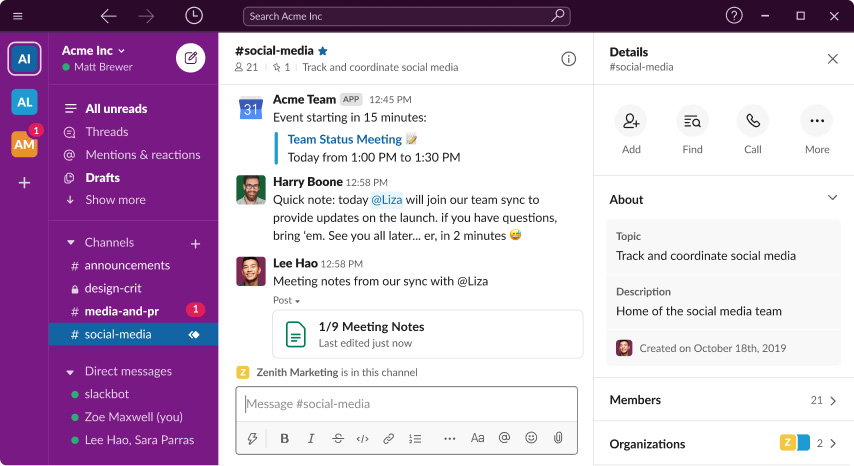
Slack is a popular team collaboration platform that is used by millions of businesses. It allows for real-time communication and file sharing, task management, and project tracking.
2. Asana
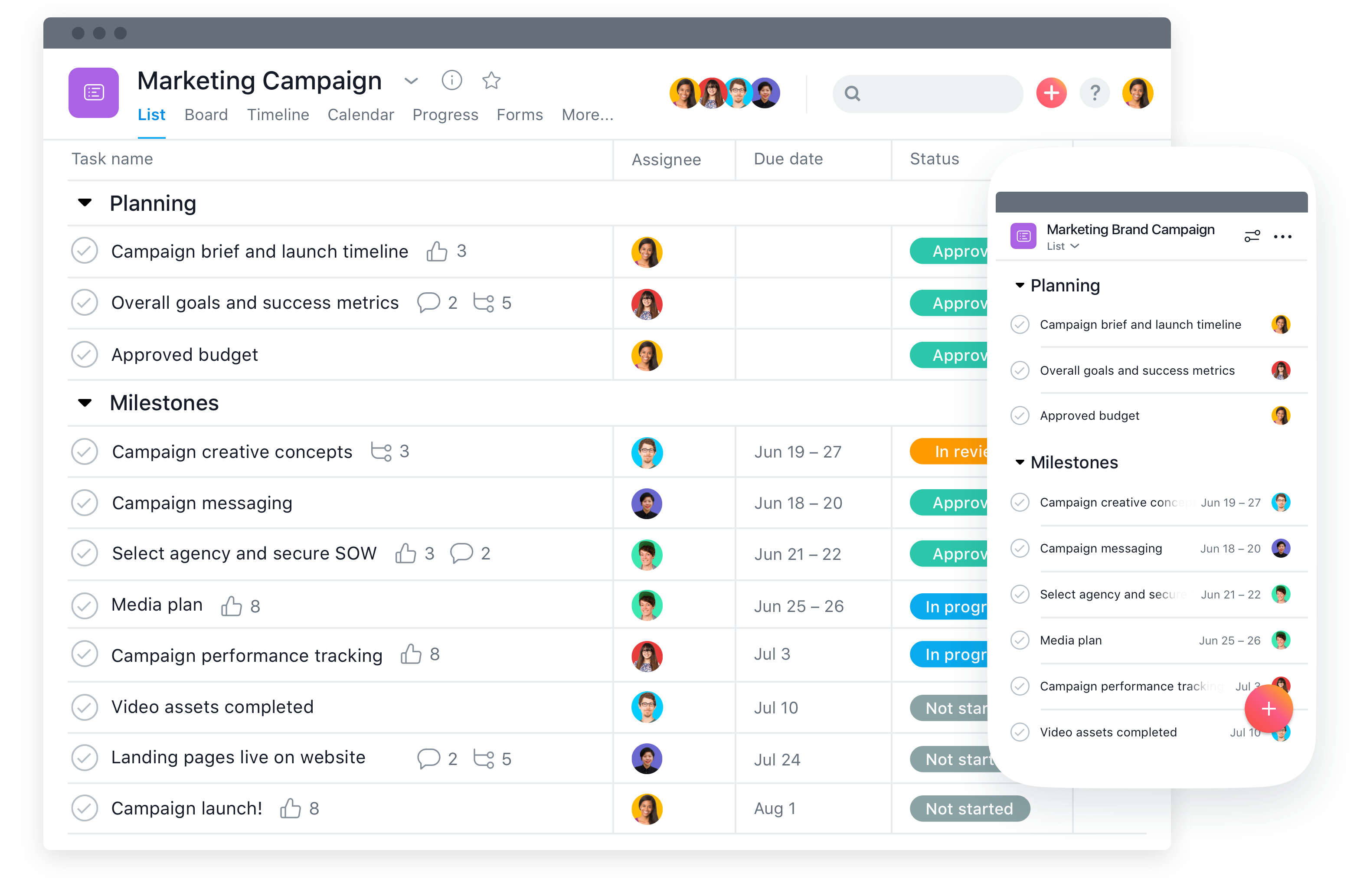
Asana is a cloud-based project management tool designed to help teams collaborate on tasks and projects. It offers features like task lists, calendars, task assignments, reporting, and more.
3. Trello
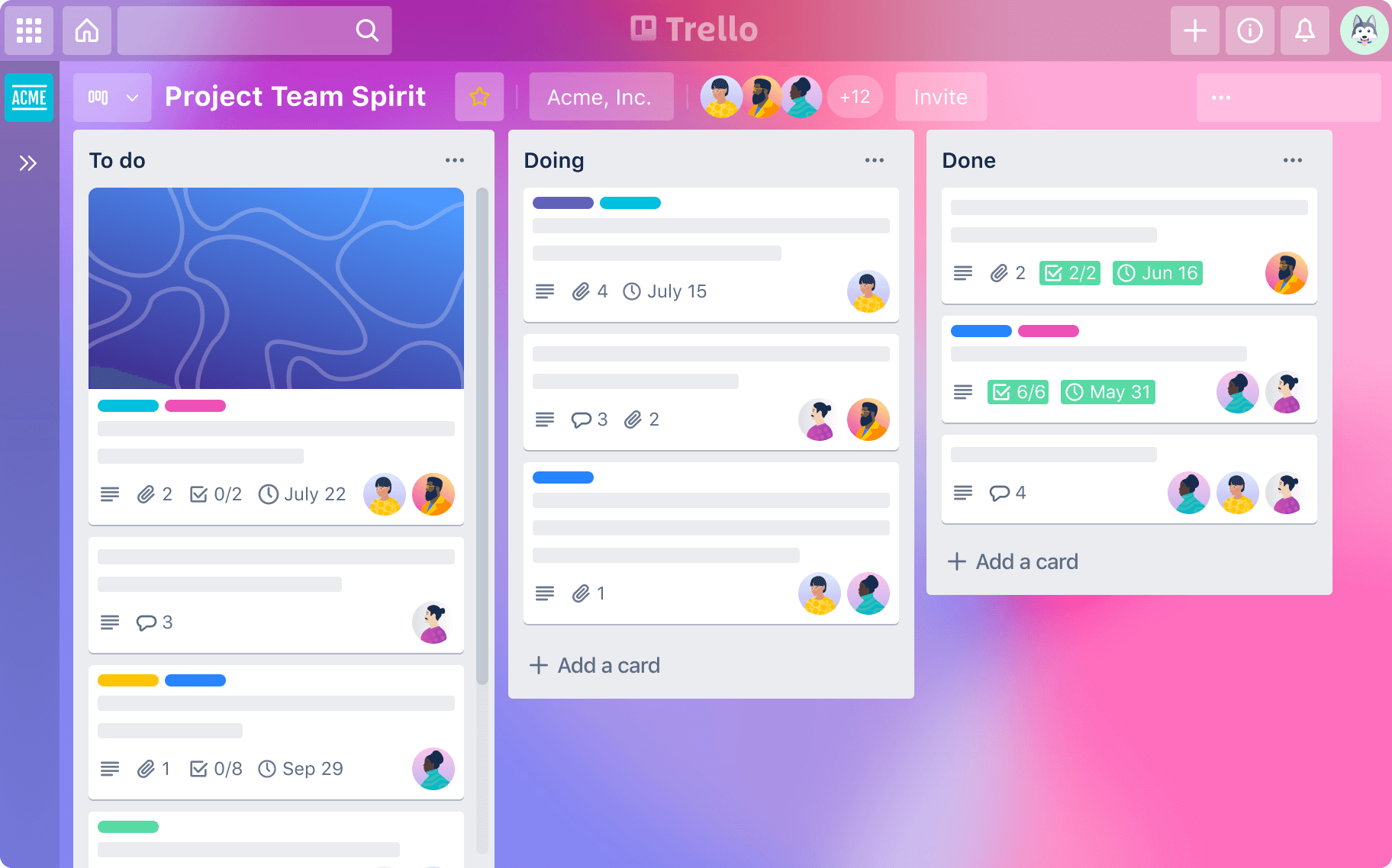
Trello is a visual project management platform that offers Kanban-style boards for teams to organize tasks and projects easily. It also includes features like custom labels, due dates, automated notifications, and integrations with other apps.
4. Monday
Monday is an all-in-one project management platform for teams. It offers features like task organization, time tracking, reporting and analytics, and communication tools.
5. Wrike
Wrike is a project management and collaboration software that enables teams to manage tasks and projects easily. Features include task management, resource planning, automated workflows, file sharing, and more.
6. Notion
Notion is a powerful collaboration tool that allows teams to collaborate on projects and tasks easily. It offers features like task tracking, project management, document editing, file sharing, and more.
7. ClickUp
ClickUp is an all-in-one work productivity platform that allows teams to manage tasks and projects easily. Features include task lists, Gantt charts, reminders, notes, discussions, and more.
8. Airtable
Airtable is a project management and task-tracking tool that allows teams to organize tasks and projects easily. Features include custom views, notifications, team collaboration, and more. Although Airtable started as an exclusive application for Mac and iOS users, it is now widely available on many different platforms, including Windows PC.
9. Microsoft Teams
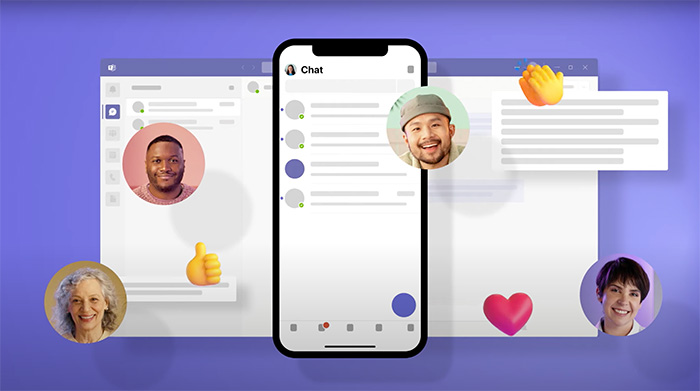
Microsoft Teams is a collaboration platform from Microsoft that allows teams to communicate and collaborate on tasks. It is one of the most popular team management apps today. Features include chat, file sharing, team meetings, task management, and more.
10. Time Clock Wizard
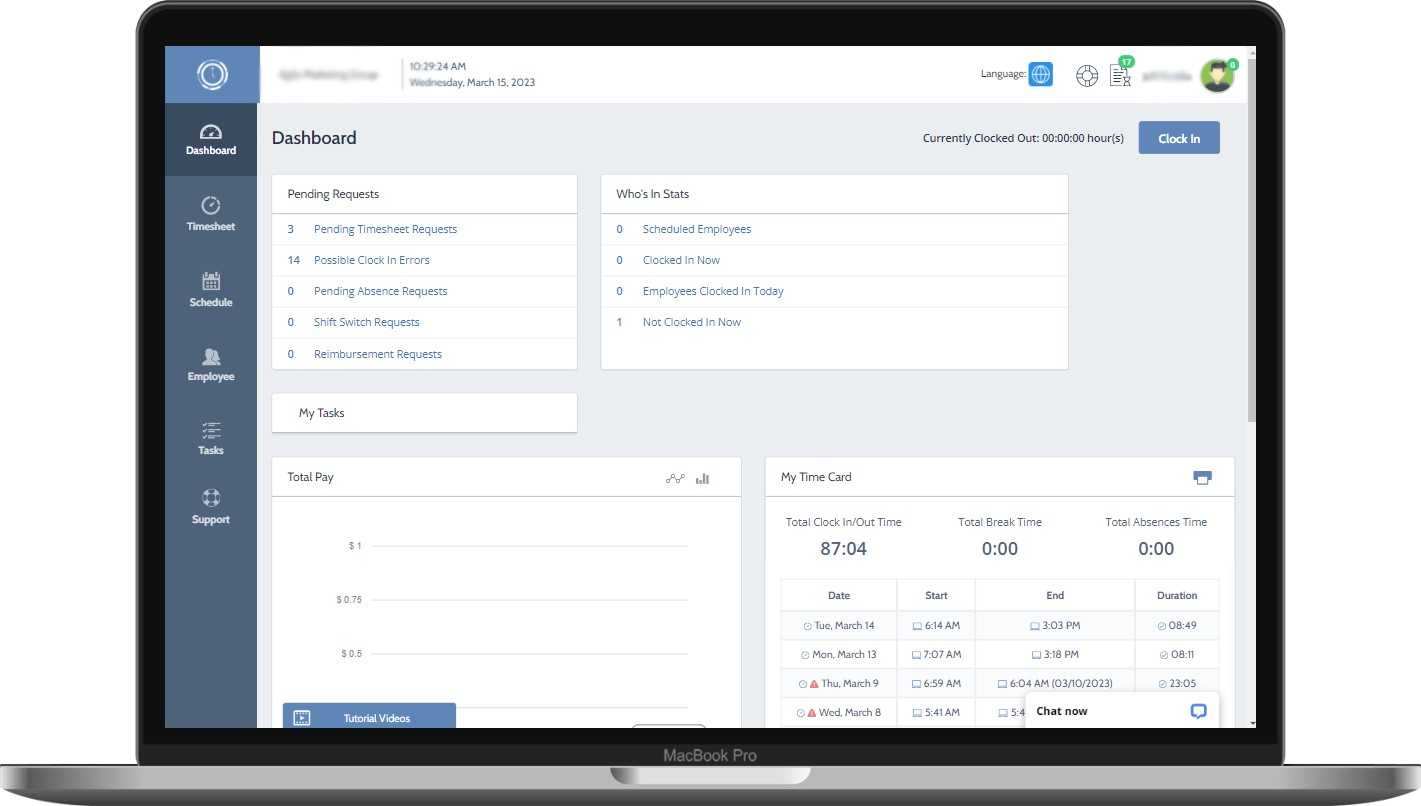
Time Clock Wizard is a time tracking and employee management software that helps businesses track employee hours, attendance, and location. Features include real-time tracking, GPS clock in/out, activity log, and more.
One of the best features of Time Clock Wizard s its integration with several popular project management and task-tracking tools like Slack, Asana, Trello, Microsoft Teams, Todoist, and more! This makes it easy for businesses to keep track of their employee’s productivity and allows them to easily integrate their time-tracking information into their existing project management workflow.
Final Verdict: How to Select a Team Management Tool for your Business
Team management software can help you streamline communication, automate workflows, improve team collaboration, and increase productivity. When selecting a tool for your business, make sure to consider factors such as cost, scalability, security, and usability.
It’s also important to look for features that are tailored to the specific needs of your project or team. With so many options available, you’ll find team management software that fits your business and helps you succeed. Be sure to check out Time Clock Wizard’s team management tools to get started!





