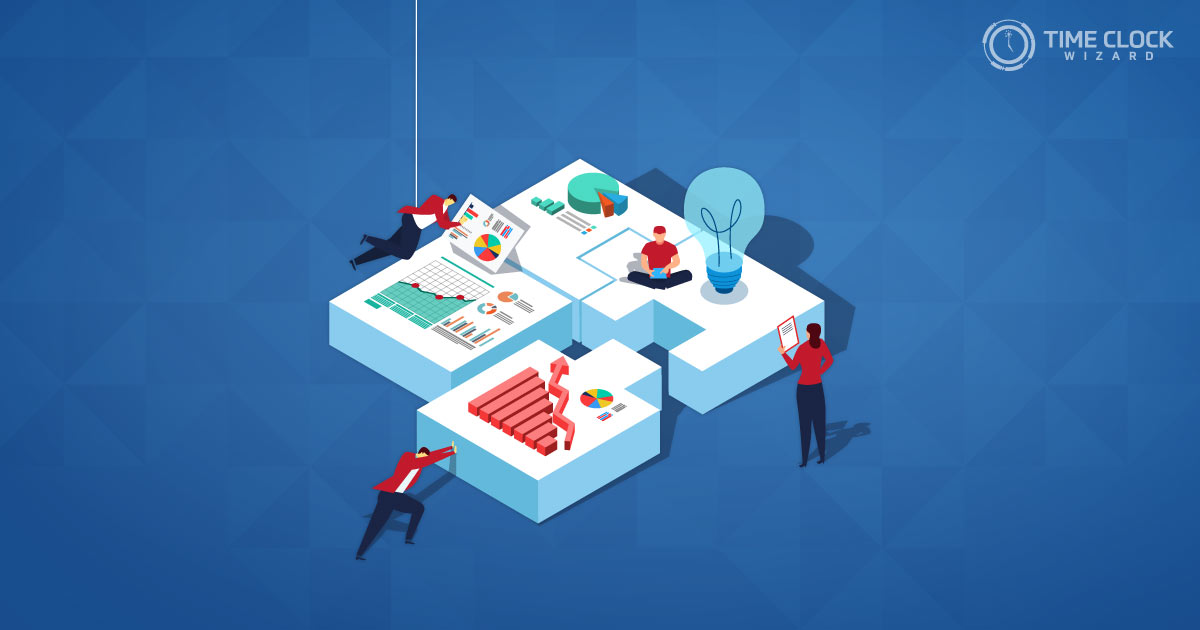
Transferring teamwork from the field to the work place can appear to be an overwhelming or adventurous undertaking. Realistically, most of life experiences, especially those from whatever sports team or club you belonged to in high school began to prepare you for teamwork in adulthood. It really doesn’t matter whether you were captain of the football team or sat the bench in debate club, you were learning what it meant to be either a leader of a team or simply participating in teamwork. Translating teamwork tips and collaboration in today’s world from childhood to adulthood could be the easiest and best times to do it. Workflow process, collaboration tools, virtual teams, virtual team leaders, technology, communication, and business processes are at everyone’s fingertips. Find out how to optimize communication in the workplace.
How To Improve Teamwork
The trick, at this point, is to figure out what are the best tools and technology to best help with collaboration. Before you can dive into the best workflow management software and collaboration tools available, it is important to understand the teamwork tips and defining a good team, along with being a good team member. The following are teamwork tips in building a successful collaborative team:
1. Role Identification and Clarification
Leadership starts at the top and example setting and mimicking will start from whoever is the team leader, boss or CEO. Setting an example of work flow and work ethic is of importance. Also, identifying everyone’s role in the team is of paramount importance. By making sure that everyone understands their role from the very beginning a lot of distress down the road can be avoided.
2. Communication
Ever wonder why a play on a baseball field goes really great and why some outfielders end up running into each other and dropping the ball? Communication. Teams that work really well together communicate clearly, effectively and often. Without clear and concise communication someone will drop the ball. It is important to understand how your team communicates the best and utilizing collaboration communication tools or workflow communication tools to maximum benefit. While also remembering that a huge part of communication is also listening and respecting the opinions of others in the group.
3. Balance and Working Out
No you don’t need to go take a yoga class together, team building exercises can be great for team building. However, looking at team exercise is similar to real exercise, if you do it often enough you will see results. Team building exercises done often can maximize the effectiveness and productivity of a team. Along with exercise comes balance. Having regular team meetings while evaluating the effectiveness of team members and the collaboration of the team as a whole is of maximum importance. Cheer leading squads that don’t practice routines don’t win trophies. Teams that practice by holding team meetings are sure to win the “trophy.”
What Are Some Collaboration Tools?
Collaboration tools are defined as exactly what it sounds like, tools that help people to collaborate. These tools are used to help two or more people attain the same common goal. They are as simple as a piece of paper and pencil but as you can imagine have grown in technology and effectiveness. Finding a collaborative tool that best suits your teams’ needs and/or your companies’ needs is the most important part. With so many options out there it may be hard to pick the best one for your team. Here are 10 different examples of collaboration tools and what they do.
1. Skype
Skype is for much more then just a social platform. Skype allows for multiple people to either audio or video chat throughout multiple devices, so people can be communicating on their phones, tablets or computer from anywhere in the world at anytime. Skype’s free features are attractive to the everyday user.
2. Google Hangouts
Google hangouts is rivaling Skype and can be more effective for those running a business meeting. Hangouts allows for its team members to minimize time taking notes and can utilize all the benefits of google while communicating.
3. Slack
Slack is one of the fastest growing start ups that is utilized by remote teams. One of its greatest features is that it works on channels and ensures that team members will never lose their conversations about different collaboration projects.
4. GoToMeeting
GoToMeeting is specifically designed for anyone hosting a meeting remotely. One of its cool features is allowing someone control over your computer to make meetings more effective for questions and answers.
5. Mural
Mural is like using a digital white board. Its features allow designers to post sticky notes, videos or images to a wall to gather quicker feedback on a design or prototype.
6. Cage
Cage was designed for smaller businesses and allows for freelancers and small teams the ability to share projects and ideas with either clients or other collaborative team members.
7. Prevue
Prevue is a collaborative tool specifically for designers. The Prevue program keeps in mind with every design needing to eventually be previewed by clients. It allows for easy and beautiful presentations to clients and plans start as low as $5 a month.
8. Google Docs
For remote companies with several employees, google docs is one of the easiest most effective ways to collaborate. It allows for as many people as you want to draft, edit, and share any kind of documents from word to excel spreadsheets.
9. Dropbox
Dropbox allows people to sync their work from no matter where they are or what device they are on. Individuals can use dropbox for free and there are affordable versions for small businesses.
10. Github
Github is one of the most popular software repository on the web. It allows software developers to host projects for free to exchange talk and code with other developers.
From a reasonable point of view, you can enhance a working environment fluency and communication by distributing an official policy and acquainting new workers with it when they are on-boarding. This arrangement should detail channels of correspondence for unique situations, how to speak with individuals who are not local English speakers, why you ought to stay away from industry language, etc.
From a social point of view, management should show others how its done and exhibit fluidity with their communication. A method to do this is to urge supervisors to listen cautiously to their employees and listen to their input.
What Is Workflow Automation and Workflow Management Software?
Similar to the catchy term, collaborative tools, workflow management software is synonymous in the way that it helps those collaborating on a project or work. However workflow management software is geared toward and used mostly for businesses to keep workflow and business operations automatic and on time. In other words workflow management software should assist in a seamless effort at assisting a team in getting a job done.
The workflow management software is designed specifically to automatically generate business operations to team members and by creating an effective business work space, eliminating human error. By streamlining processes, businesses will see an improvement in productivity. Different software is designed to set up and monitor tasks in a specific sequence. In addition to workflow management software, workflow automation refers to the automation of processes based on workflow rules.
Workflow is a series of orchestrated and repeatable patterns of business activity organized in a systematic way to increase productivity and accuracy. These are repeatable tasks and arguably the business. Workflow documentation is making sure there is a straightforward process of documenting the workflow that is being accomplished. Sounds simple and obvious right? There are many ways that workflow documentation can happen and many platforms for workflow documentation to happen on. Utilizing different collaboration tools and workflow management software is one of the most effective ways of keeping track of workflow documentation.
Implementing Teamwork Tips
While technology continues to improve and remote working and working from home increases it is easy to see why collaborative tools and various workflow management software are on the rise. Being able to increase productivity and communication among staff and employees helps to increase workflow and positivity either in the office or among a collaboration and team. Learning to utilize the team and increase teamwork and functionality of the team is key to any successful team winning.
Remembering that clarification, communication and balance are key.
Once a team is established picking what collaborative tools will best suite the team is necessary. With hundreds of options in collaborative tools and workflow management software it could be overwhelming to establish what is best for teamwork. Researching what is the best option for what tasks need to be completed is important. Effective and stellar team work can help any organizations’ workflow reach maximum capacity.







